Project 005: Simple Integer Calculator
You will implement a simple integer calculator using C language in this project. The calculator will have the following operators: addition, subtraction, multiplication, and division.
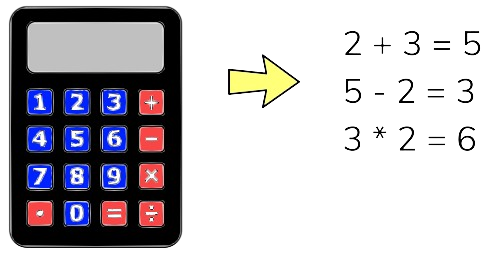
Components Required
| Component/Device | Description | Quantity |
|---|---|---|
| 4 x 20 Character LCD Module | × 1 | |
| 4 x 4 Matrix Keypad | × 1 | |
| 10K ohm Potentiometer (Variable Resistor) | × 1 |
Circuit
Pin configurations
| Device | Port.Pin | Signal Type | Module | Direction | Drive Mode |
|---|---|---|---|---|---|
You will use the following typedef enum to define the operators:
typedef enum CAL_OPS{
CAL_ADD,
CAL_SUB,
CAL_MUL,
CAL_DIV,
CAL_EQU,
CAL_CLR
} CAL_OPS;You will also use a struct to define the variables of the calculator, as follows:
typedef struct CALULATOR{
int currValue;
int result;
CAL_OPS opCode;
} CALCULATOR;
You will declare a global variable of the calculator as follows
CALCULATOR Cal;
You will implement the following functions to handle the calculator response:
- void Cal_DigitIn(int din)
This function will take an integer digit (din) ranging from 0 to 9 as input. It will add the din to the current value (Cal.currValue) and display it on the LCD screen. - void Cal_OperatorIn(CAL_OPS op)
This function will take an operator code (op) as input. The behavior depends on the op value:- Equal operator (CAL_EQU):
- Call the Cal_doCalculate() function to compute the result.
- Reset the current value (Cal.currValue) to 0.
- Set the operator code (Cal.opCode) to CAL_ADD.
- Clear operator (CAL_CLR):
- Clear both Cal.result and Cal.currValue to zero.
- Set the operator code (Cal.opCode) to CAL_ADD.
- Arithmetic operators (CAL_ADD, CAL_SUB, CAL_MUL, CAL_DIV):
- Call the Cal_doCalculate() function to perform the calculation.
- Set the operator code (Cal.opCode) to the new input operator code (op).
- Reset the current value (Cal.currValue) to 0.
- Finally, it will display the result (Cal.result) on the LCD screen.
- For example, if the current value is 5, the current operator code is CAL_ADD, and the input operator code is CAL_SUB, the function will perform the following calculation: result = result + currValue = 0 + 5 = 5. Then, it will reset the current value to 0 and set the operator code to CAL_SUB. The LCD screen will display the result 5.
- Equal operator (CAL_EQU):
- void Cal_doCalculate()
This function performs the specified calculation using the current operator code (Cal.opCode) and the current value (Cal.currValue). It then updates the operation's result with the formula: result = result opCode currValue.
After setting up the peripherals in your embedded code, call the Cal_Clear() function to initialize the calculator. In the infinite loop, read the keypad every 20ms using the ReadKeypad() function.
- If the ReadKeypad() function returns a digit key (0 to 9), call the Cal_DigitIn() function with the corresponding digit as the input parameter.
- If the ReadKeypad() function returns the A key, call the Cal_OperatorIn() function with the CAL_ADD operator code as the input parameter.
- If the ReadKeypad() function returns the B key, call the Cal_OperatorIn() function with the CAL_SUB operator code as the input parameter.
- If the ReadKeypad() function returns the C key, call the Cal_OperatorIn() function with the CAL_MUL operator code as the input parameter.
- If the ReadKeypad() function returns the D key, call the Cal_OperatorIn() function with the CAL_DIV operator code as the input parameter.
- If the ReadKeypad() function returns the * key, call the Cal_OperatorIn() function with the CAL_CLR operator code as the input parameter.
- If the ReadKeypad() function returns the # key, call the Cal_OperatorIn() function with the CAL_EQU operator code as the input parameter.
You can create a simple integer calculator that can perform basic arithmetic operations by implementing these functions. Good luck!